Dear friends.
We have released a new firmware update for the AA-30 ZERO analyzer (version 2.0)
In this version, we added the ability to measure at a single frequency.
For example.
You need to make measure at a frequency of 14100 kHz.
To do this, send the following commands to the analyzer:
ver
The ver command will return the name and version of the analyzer firmware:
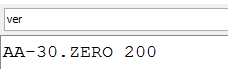
fq14100000
The value of the measured frequency in Hz. If successful, the analyzer returns OK.
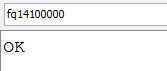
sw0
Command to set the scan range width. Since we need to measure at one frequency, set the value to 0. The analyzer will return OK if successful.
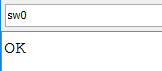
frx0
The command sets the number of measurement steps. Since it takes n+1 points to plot the graph, for a single measurement at one frequency, we send the analyzer 0. If successful, the analyzer will return the result in the form of frequency, resistance value, reactance value (taking into account the sign) and OK.
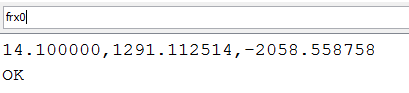
If an error occurs, the analyzer returns an ERROR.
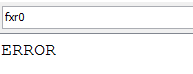
You can update the analyzer firmware using the FlashTool utility. The version for Windows and MacOS can be downloaded HERE.
We strongly recommend updating the analyzer firmware using a USB-to-UART adapter. Don’t use Arduino.
Good news! Our programmers have developed a special library for Arduino which simplifies the work with the AA-30 ZERO. Soon we will publish a detailed article. Follow the news on our website and group on Facebook.
Sincerely, Alex Antonov UR4MCB
Technical Support Engineer.
