Dear friends!
About two months ago, we received many questions such as “Is it possible to run AntScope2
on the Raspberry Pi platform to work with the AA-30 Zero analyzer?”
Before that, we did not think about such an opportunity. But the requests became more and more ..
So I spent a few days off and now I want to offer you my solution. Just follow all the steps in turn and the result should be positive.
These actions were performed on the Raspberry Pi 4 Model B 4 GB Ram.
Operating System: Raspbian (2019-09-26)
Install qt5.
You need to edit the sources.list file
File Path: /etc/apt/sources.list
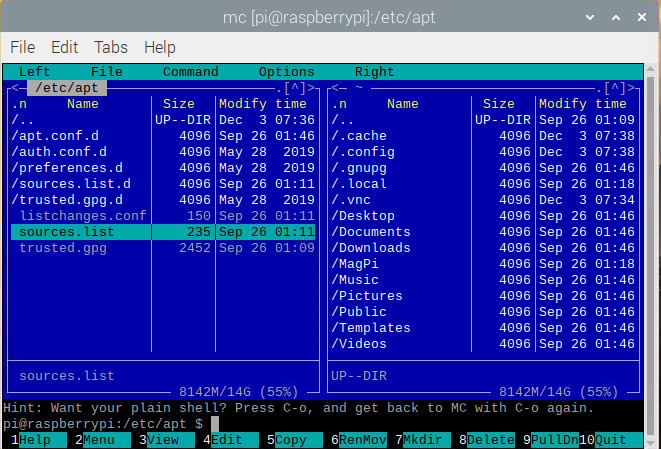
Add the following lines:
deb https://twolife.be/raspbian/ stable main qt
deb-src https://twolife.be/raspbian/ stable main qt
Save and close the file.
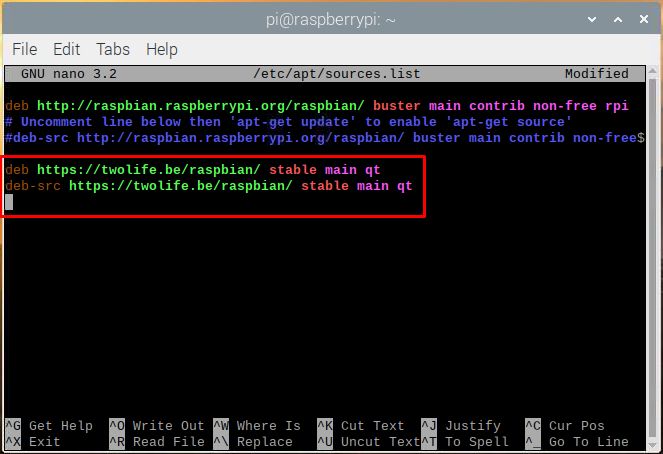
Next, add the key with the command:
sudo apt-key adv –keyserver keyserver.ubuntu.com –recv-key E07B3CCBE73CD8EA6B65DA36CF13C21D2578B775
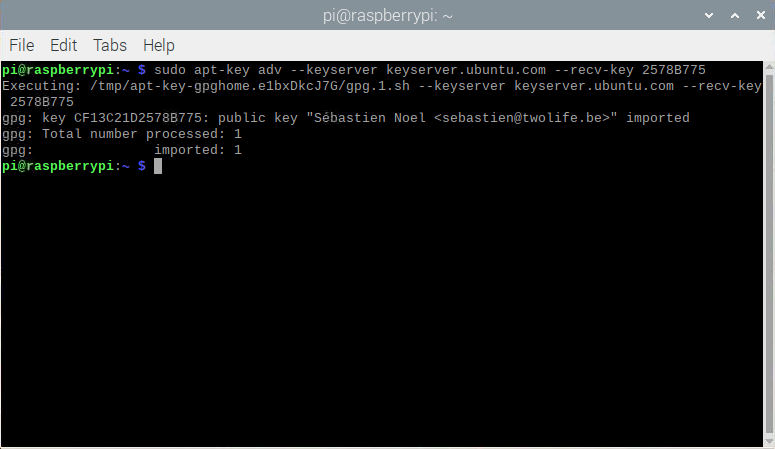
Updating the package index:
sudo apt-get update
Install qt and other libraries:
sudo apt-get install qt5-default qt5-qmake libegl1-mesa libgles2-mesa
sudo apt-get install libqt5serialport5-dev
sudo apt-get install libusb-1.0.0-dev
After a successful installation, download the source code of AntScope from GitHub:
https://github.com/rigexpert/AntScope2
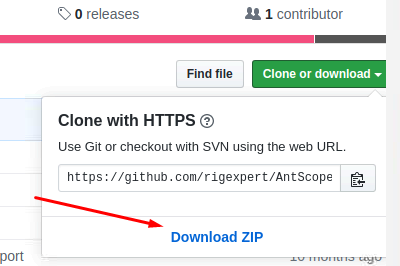
Unzip the archive to a place convenient for you. I unpacked to /home/pi/AntScope2-master
(in the future, all commands will be referenced in the file folder along this path).
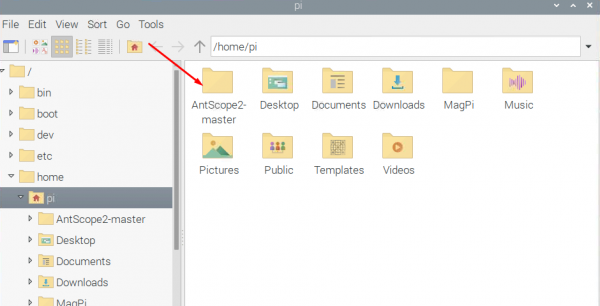
Go to the folder with the files:
cd /home/pi/AntScope2-master
We compile:
sudo qmake AntScope.pro
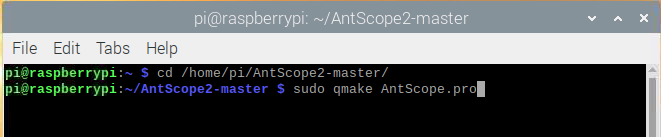
If successful, such information will be displayed on the screen:
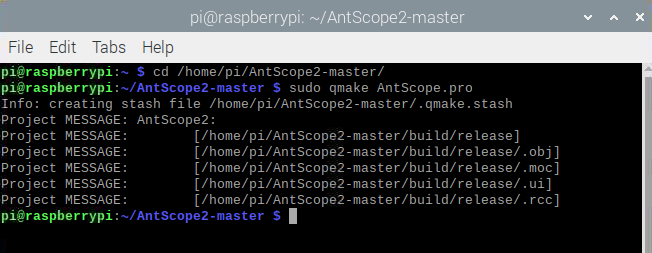
sudo make
This process will take considerable time. Caution! Warning messages may appear during compilation. This is not scary.
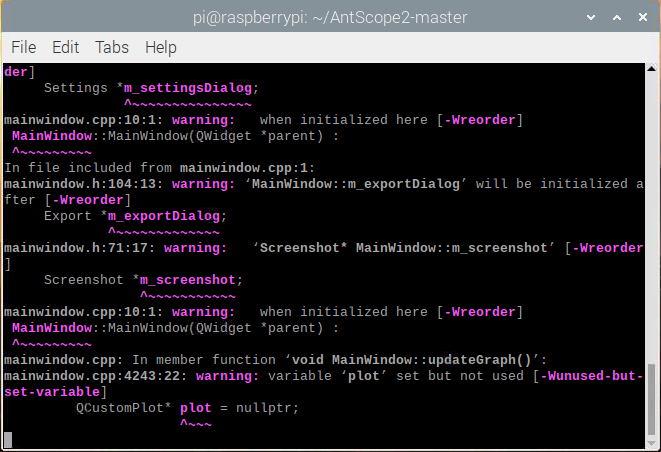
The success criterion will be the end of the process without errors and the appearance of files in the /build/release/ folder.
Download the archive with files at this link: https://drive.google.com/open?id=1RZioJJ3jzXj0XYMxHI4v89g7lIRmZ3N7
Create a folder called Resources in /build/release/ and put the cables.txt file there
Put the remaining files in the /release folder.
In order for the system to be able to determine the analyzers of the Zoom series, follow these instructions:
To configure the RigExpert analyzers in Linux, do the following:
sudo adduser $USER dialout
insert the file rigexpert-usb.rules to /etc/udev/rules.d
Link to file: https://rigexpert.com/files/software/Antscope/antscope2forlinux/rigexpert-usb.rules
Then you can execute the ./AntScope2
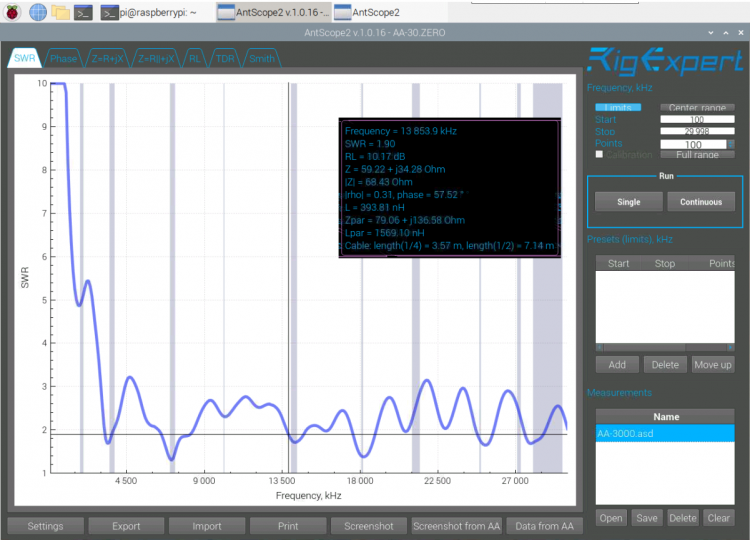
The program is ready to go!
Please write your questions and suggestion in our group: https://groups.io/g/RigExpert-Family
Sincerely, Alex Antonov UR4MCB
04.12.2019
